User Scenarios:
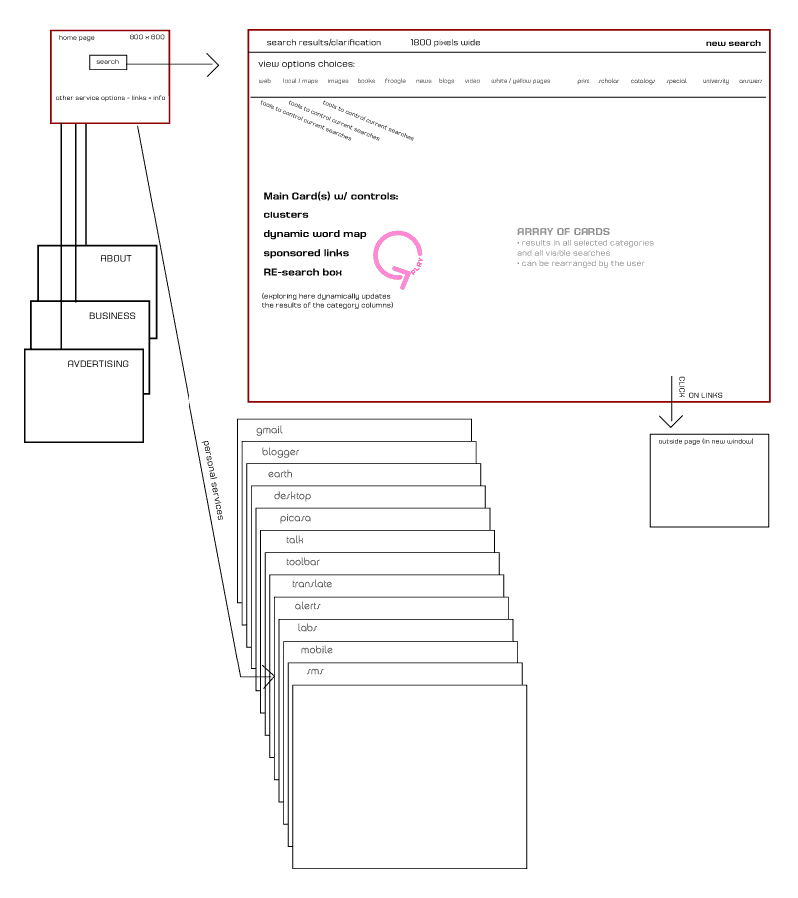
1. SPECIFIC SEARCHES: SEARCHING FOR WEBSITES, IMAGES, BOOKS, LOCAL INFO, OBSCURE INFO:
A visitor to the Google home page would type search word(s) into the box, select what categories to receive information in, hit return, and get a search results page. The results page presents each category in a separate "card," allowing the user to juxtapose information within the search, or between different searches.
A. Every search has a main card that controls the search. There are options for using clustering, exploring a dynamic word map, to refine the search. The experimentation would create dynamic changes in the displayed results, updating "real-time," (a little bit like SPOTLIGHT searches).
B. From a pull down menu, users can choose new categories, such as IMAGES, BOOKS, LOCAL... ETC, to get results returned in.
C. Move the categories around the page, changing the size of the displays, juxtaposing info.
D. Play, repeat, discover what they are looking for...
E. Click on links to outside pages that open in new windows, so returning to the search is easy.
* SINCE ALL OF THE ABOVE ACTIONS HAPPEN ON ONE PAGE, USERS CAN CHOOSE AS MANY OR AS FEW EXPLORATIONS/ACTIONS AS THEY WANT, BEFORE PICKING OUTSIDE PAGES TO VISIT. THIS ALLOWS FOR MANY DIFFERENT INTENTIONS TO BE SATIFIED WITH ONE DESIGN.
2. CHOOSING A SPECIFIC SERVICE
FROOGLE, LOCAL, and MAPS are integrated into the same interface. From the home page the user can select any of these and get results on specialized cards in the search results page. These specialized cards are larger and contain specific controls.
3. GRAZING
This format is ideally suited for grazers. Users can follow tangents from the word map and clusters. They can have several searches open simultaneously, and search a new term within an existing card layout. |
